Inserting uncommon characters in Xelatex projects
This was enough of an annoyance for me that it warrants a short post in case anyone else encounters a similar issue.
The problem
Let’s say you want to (for whatever reason) insert a particular Unicode character into a Xelatex project, but when you compile the document, the compiler complains with something like this:
Missing character: There is no [CHARACTER] in font [FONT]!
To give an example, consider this character: 𓀀.
In case the character isn’t rendered properly on your viewing device, it should look something like this:

This character isn’t available in the default font which Xelatex uses, Latin Modern; one option to render it correctly is to use an entirely different font for the whole document, but this may have some unintended consequences, such as other characters not being rendered correctly, so let’s think of something else.
Listing available fonts
To start, we need to actually find out which fonts support this character.
On Debian, there’s a handy command, fc-list (part of the fontconfig package), which lists all of the fonts installed on the computer, in a format that looks like this:
/usr/share/fonts/truetype/noto/NotoSansMono-ExtraBold.ttf: Noto Sans Mono,Noto Sans Mono ExtraBold:style=ExtraBold,Regular
Now, the first part is the actual path of the file, which can be opened using an application like the GNOME font manager, from which you can search for a character using Ctrl+F. This is handy, but if the character is really uncommon (like the one above), a guessing game of “is this character available in this font?” using the font manager is not really efficient.
Finding the character in a font
A much better approach would be to query all of the fonts installed to see if they support a given character.
Thankfully, there’s a tool available that does exactly this, hb-shape, available in the libharfbuzz-bin package, which works like this:
hb-shape [FONTFILE] [CHARACTER]
If the character is not available in a given font, the output of the above will contain something like [.notdef=0+250], or [gid0=0+1000], or [.null=0]1.
Since we’re only interested in fonts which do have support for the character, we can simply pipe the output to grep, and look for inverse matches with the -v flag:
hb-shape [FONTFILE] [CHARACTER] | grep -v '\.notdef\|gid0\|\.null'
Thus, if we want to query all of the installed fonts for a character, we can just run the above in a loop2:
for font in $(fc-list | awk -F: '{ print $1 }'); do
# we're interested in the path to the font as well
printf '%s: ' "${font}"
hb-shape "${font}" [CHARACTER]
done | grep -v '\.notdef\|gid0\|\.null'
Here we’re greping the whole output so we just call it once, rather than on each iteration, and the output should look something like this:
/usr/share/fonts/truetype/noto/NotoSansEgyptianHieroglyphs-Regular.ttf, [u13000=0+898]
Using the character in the project
Now that we have a list of fonts supporting the character, we can put this somewhere in the preamble of the Xelatex project3:
\usepackage{fontspec}
\usepackage{newunicodechar}
\newfontface{\whatever}{[FONTNAME]}
\newunicodechar{[CHARACTER]}{{\whatever{[CHARACTER]}}}
where [FONTNAME] is the name of the font file (without the extension).
The barrage of curly braces is necessary, while the name \whatever can be anything, as it’s not used anywhere else.
Now we can directly input the Unicode character in the project, compile it with the Xelatex PDF compiler, and the character will be rendered correctly in the output!
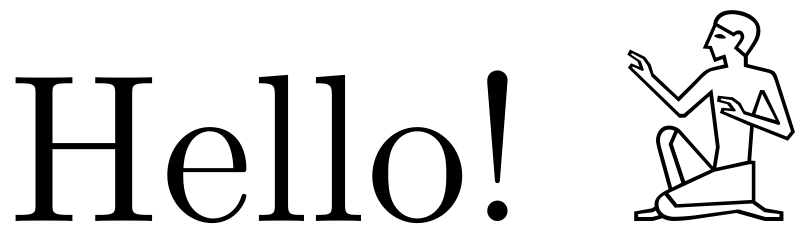 Part of the PDF with the character from above
Part of the PDF with the character from above
Note that there may be issues with loading fonts due to spaces in the filename, but the idiosyncrasies of Latex have caused me to waste far too much time just on this one simple problem, so I’ll leave the debugging of filenames as an exercise to the reader (a good starting point is this tex.SE answer).
-
it’s possible that there are other codes that symbolize that the character is unavailable ↩
-
the man page of
fc-listdoesn’t specify what are the available options for the--formatflag so I’ve opted for usingawkinstead to clear up the path ↩ -
credits: this tex.SE answer ↩