Creating standalone Latex math images
Just like many others working in the natural sciences, I too have been using Latex since forever, just because it’s the only mature solution for typesetting math in a more or less sane way.
For the longest time though, I’ve been looking for a way to create just images of math expressions in a simple way, without necessarily having to go through this tedious process:
- make a Latex document, with all the boilerplate code included
- compile the document into a PDF or PostScript format
- convert the result into an image file somehow (usually with something like ImageMagick)
This is a nightmare to do on a regular basis, and, ever since I’ve discovered that my email client (Thunderbird) has support for inline images, I’ve ventured far and wide looking for some kind of a solution to make the above process more bearable, because there has to be a better way to do this! At one point I even wrote my own bare-bones shell script to do it, but it was a major hassle to use the Latex compiler, with a lot of arcane flags and whatnot, so I didn’t pursue it further. Online solutions seem like a viable alternative, but I’d prefer not to have to open a new browser tab each time I’m in need of something seemingly simple as this, especially as I already have about 5 GBs worth of Latex packages just sitting there on my computer.
After some time, I’ve stumbled upon this tex.SE answer, which pointed me to the amazing pnglatex script, that basically does exactly what I want - namely, makes a PNG image from a Latex math expression!
Using the script is straightforward, just pass whatever Latex math expression as an argument to the -f option, and the script will return the path to where the image is saved, like so:
user@host:~$ ./pnglatex -f '\displaystyle \int\limits_a^b f(x) \mathrm{d}x = F(b) - F(a)'
/home/user/fXYZ.png
The XYZ are 3 random characters that the script chooses on its own to prevent overwriting any existing files in the current directory.
The output image is shown below:
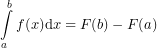 Example output
Example output
Don’t mind the blurriness, we’ll get to that later.
The filename can of course be customized, by using the -o [FILENAME] option, where [FILENAME] is the path where you’d like to save the image.
The usual Latex rules apply, such as escaping the comment character (so \% outputs a literal percent sign, and % doesn’t output anything), as well as shell expansion, which is why you should use single quotation marks ('like this') instead of double ones.
This solution is almost perfect, but it still leaves (by default) a file in the current directory, which I afterwards probably won’t be using anyway - if I’m writing a paper or similar, I may as well put the equation directly in the source file, and if it’s for something else, it’s almost always for a one-time use.
As a result, I’ve decided to implement a feature in my own fork of pnglatex to allow outputting the PNG file directly on stdout by specifying -o -, so that I can finally do this (requires the xclip package to work):
./pnglatex -f 'E = m c^2' -o - | \
xclip -selection clipboard -t image/png
This way, I can directly paste the image anywhere using Ctrl+V, without having to open a folder to retrieve the image (since it’s not saved to disk anyway).
I’m currently using the following wrapper function for the above, which has some nicer defaults:
pnglatex(){
if [ $# -ne 1 ]
then
printf "usage: pnglatex [MATH EXPRESSION]\n"
printf "Automatically pipes to the clipboard\n"
return 1
fi
bash /path/to/pnglatex \
-f "$1" \
-d 200 \
-b Transparent \
-o - | \
xclip \
-selection clipboard \
-t image/png
return 0
}
The -d 200 option specifies the DPI to be 200 (as shown earlier, the default image is a bit too low-resolution), while the -b Transparent makes the image background fully transparent.
Here’s a sample input to the wrapper:
pnglatex 'G_{\mu\nu} = 8 \pi G T_{\mu\nu}'
and the corresponding output is (obtained by directly pasting from the clipboard):
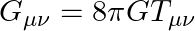 Example output from the wrapper function
Example output from the wrapper function
So far, I’m very pleased with the script, and have been using it on a regular basis to quickly generate equations for email correspondences and Google Docs presentations (there’s apparently an addon for Latex rendering in Docs, which I have yet to try out), though in principle it should work in any other software/website that allows pasting of PNG images.